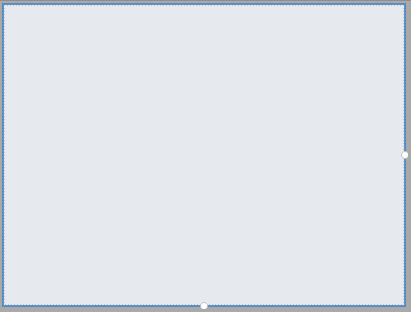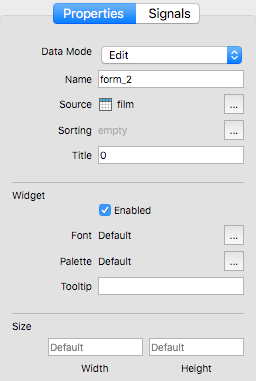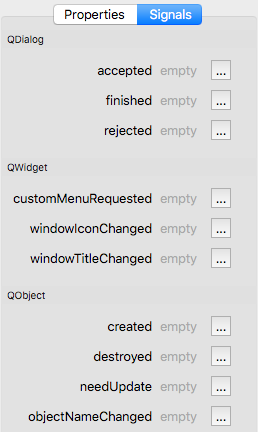Form Editor - Form Help
Properties
- Data Mode – Defines how the form controls value changes are applied to the bound fields:
- Add – The values are intended for a new record
- Edit – The values are assigned to the fields, but not committed
- Edit And Commit – The values are assigned to the fields and committed
- ReadOnly – The values can't be changed.
- Name – The name of the form.
- Source – The bound source item - table, view, query.
- Sorting – Defines the data sorting on the form.
- Title – The title of the form window.
Widget
- Enabled – Defines whether the control is enabled or not.
- Font – This property holds the font currently set for the control. The default depends on the system environment.
- Palette – This property describes the control's palette.
The palette is used by the control's style when rendering. The color roles from this palette are combined with the control's default palette to form the control's final palette. The default depends on the system environment and may be different on different platforms. Control propagates explicit palette roles from parent to child. If you assign a brush or color to a specific role on a palette, that role will propagate to all the control's children, overriding any system defaults for that role.
- Tooltip – The tooltip text.
Size
- Width – The width of the form.
- Height – The height of the form.
Signals
QDialog
- accepted – This slot is called when the form has been accepted by calling accept().
- finished – This slot is called when the form's result code has been set, either by the user which closed the form window or by calling accept() or reject(). Optionally, it may have the parameter with the result code.
- rejected – This slot is called when the dialog has been rejected either by the user which closed the form window or by calling reject().
QWidget
- customMenuRequested – This signal is emitted when the user has requested a context menu on the control.
- windowIconChanged – This signal is emitted when the window's icon has changed.
- windowTitleChanged( title ) – This signal is emitted when the window's title has changed, with the new title as an argument.
QObject
- created – This signal is emitted after the object is created.
- destroyed – This signal is emitted immediately before the object is destroyed, and can not be blocked. All the objects's children are destroyed immediately after this signal is emitted.
- needUpdate – This signal is emitted when the control needs to be updated, for example, on the change of the current record.
- objectNameChanged( objectName ) – This signal is emitted after the object's name has been changed, with the new object name passed as an argument.